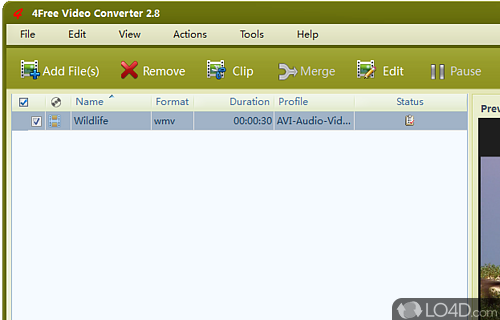
A free video converter which converts files for mobile devices.
4Free Video Converter is more than just a simple multimedia file converter. It also performs video and audio editing and can add audio effects to videos.
The list of different audio and video formats which are supported is rather extensive. So, to differentiate themselves from the majority, 4Free Video Converter innovated by adding functions ranging from the traditional editing format conversion options.
To begin, add files by clicking the "Add File(s)" or dragging them to the window. From there, you can start editing and adding effects. 4Free Video Converter cuts sequences, changes dimensions and margins, inserts watermarks and even includes some filters which can be applied to the video. You can also merge two or more videos into one. For this, use the "Merge" function.
The usability of 4Free Video Converter is extensive and useful. You do everything in the program by clicking the shortcuts on the main interface.
Features of 4Free Video Converter
- Audio: Extracts audio from videos.
- Batch: Converts multiple videos at once.
- Editing: Offers basic video editing tools.
- Fast: Converts videos quickly.
- Flexible: Allows custom profiles for conversion.
- HD: Supports high-definition conversions.
- Intuitive: Easy to use and navigate interface.
- Merge: Merges multiple videos into one file.
- Pictures: Extracts images from videos.
- Quality: Keeps original video quality.
- Split: Splits videos into multiple parts.
- Subtitles: Supports external subtitle files.
- Variety: Supports popular video formats.
Compatibility and License
Is 4Free Video Converter free?
4Free Video Converter is provided under a freeware license on Windows from media converter software with no restrictions on usage. Download and installation of this PC software is free and 3.84 is the latest version last time we checked.
Is 4Free Video Converter for Windows 10?
Yes. It can run on a PC with Windows 11 or Windows 10. Previous versions of the operating system shouldn't be a problem with Windows 8, Windows 7 and Windows Vista having been tested. Windows XP is supported. It runs on both 32-bit and 64-bit systems with no dedicated 64-bit download provided.
Filed under:
- 4Free Video Converter Download
- Free Media Converter Software
- Software for Windows 10


